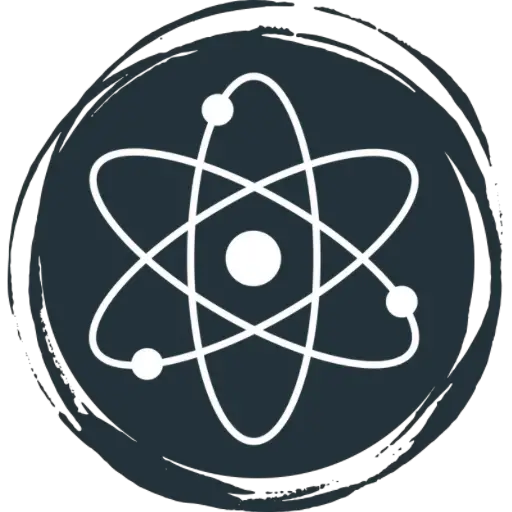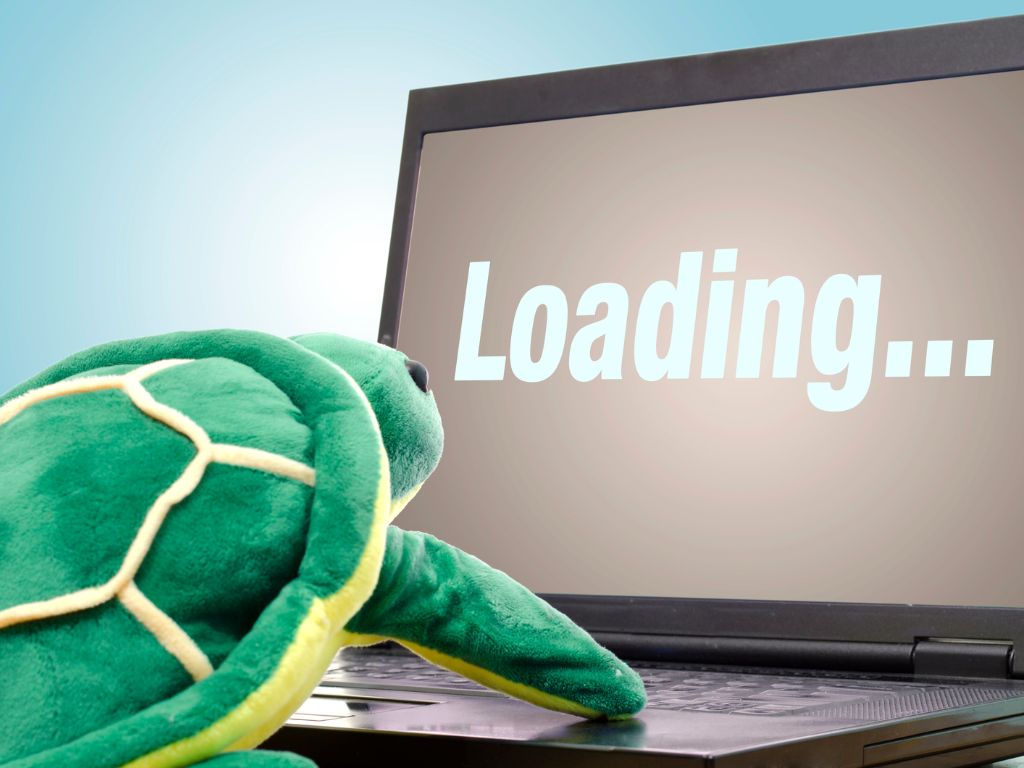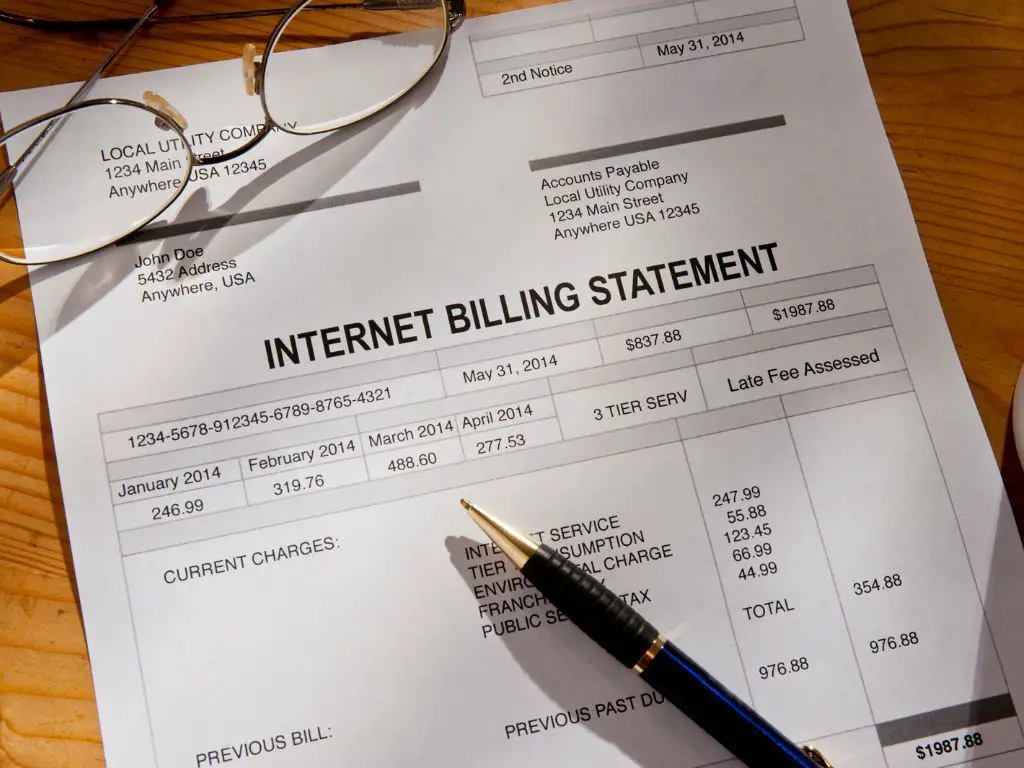In today’s digital world, mobile data has become a vital resource for staying connected, accessing information, and conducting business. However, it can also be a target for hackers and data thieves. In this article, we will explore how to know if someone is stealing your mobile data and what you can do to protect yourself.
How to Know if Someone is Stealing Your Mobile Data
1. Unusual Data Usage Patterns
The first sign that someone may be stealing your mobile data is unusual data usage patterns. These patterns could include sudden spikes in data usage, data being consumed rapidly, or unexpected overages. To monitor your data usage, regularly check your account with your mobile service provider or use built-in tools on your smartphone.
2. Slower Internet Speeds
If you notice a significant decrease in your internet speeds while using mobile data, it could be a sign that someone is tapping into your data. Cybercriminals often use your data to carry out their activities, leading to slower speeds for you.
3. Unfamiliar Apps and Processes
Keep an eye out for unfamiliar apps and processes running on your device. These could be malicious software designed to siphon your data without your consent. Regularly check the list of installed apps on your device and remove any that you don’t recognize.
4. Battery Drain and Device Overheating
Rapid battery drain and device overheating can be signs of unauthorized data usage. Malicious apps often consume a lot of resources, leading to battery drain and increased device temperatures. If you notice these symptoms, investigate the cause and remove any suspicious apps.
5. Suspicious Text Messages and Emails
Be cautious about suspicious text messages and emails that might trick you into granting access to your mobile data. Phishing attacks often use fake messages from your service provider, prompting you to click on malicious links or share sensitive information.
6. Unexplained Charges on Your Bill
Unexplained charges on your mobile bill can indicate that someone is using your data without your consent. This could include charges for premium services, international calls, or data usage outside of your plan. Carefully review your bill each month and report any discrepancies to your provider.
7. Check for Unauthorized Devices
Ensure that only your devices are connected to your mobile data account. Log into your mobile service provider’s website or app and review the list of connected devices. Remove any devices you don’t recognize or didn’t authorize.
8. Monitor Wi-Fi Hotspot Usage
If you use your smartphone as a Wi-Fi hotspot, keep an eye on the number of connected devices. Unauthorized users might connect to your hotspot to steal your mobile data. Regularly change your hotspot password and limit the number of allowed connections.
9. Use Security Apps and Tools
Security apps and tools can help you monitor your mobile data usage and identify potential threats. Some popular security apps include Avast Mobile Security, Norton Mobile Security, and Lookout. These apps can scan your device for malware, monitor data usage, and block suspicious activity.
10. Update Your Device and Apps Regularly
Keep your device and apps up to date to protect against known vulnerabilities. Cybercriminals often target outdated devices and apps, as they can be easier to exploit. Regularly install software updates and apply security patches to keep your device secure.
The threat of mobile data theft is real, and taking steps to protect yourself is essential. By staying vigilant and implementing the strategies discussed in this article, you can reduce the risk of someone stealing your mobile data. Monitor your data usage, keep your device